As a MacBook user who has used Virtualisation on the mac for sometime now but only usually with Linux based OS, I was forced to use it with Windows recently and I quickly found out how badly it handles UK Macbook keyboards.
The default UK keyboard mapping on a MacBook are pretty much useless when using Virtual PC emulators such VirtualBox or VMWARE.
With this in mind, have produced a custom keyboard layout which maps all the keys to right place.
The only two exceptions are the two OPT keys, which I could only managed to map them to ALT-n keys, so the alternative mapping for these are:
€ aka left OPT 2 is mapped to right ALT 2
# aka left OPT 3 is mapped to right ALT 3
To use the customer keyboard mapping, download the .zip, unzip it.. and click on mbkbdsetup.exe and it will install the custom keyboard called “United Kindom – MacBook – Custom“.
And this me using it… boy did this make more productive!
This a screen shot me trying it out… 🙂
(link fixed)
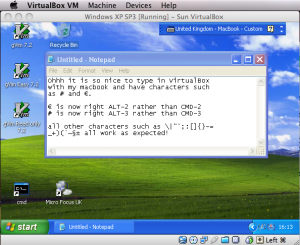
Hi there spgennard, could you please elaborate a bit on how did you make the custom layout? I have the same problem you had, but with a spanish layout keyboard. Thanks in advance.
Hi.
I used the Microsoft keyboard layout program which you can download from below. I choose the nearest keyboard layout to my keyboard and then went though the keyboard.
I sometimes has to use a command prompt to get the hex values of the keys… (using od -cx).
It is a bit of fiddley process but doable.
http://msdn.microsoft.com/en-us/goglobal/bb964665.aspx
Hi there, thanks a lot for publishing your work but thing is the link seems dead, could you update the link please?
I would really like to use it as it is exactly what I need!
Thanks in advance and best wishes for the new year!
CHeers
The link has been updated… it should have been..
– http://www.gennard.net/downloads/macBook_CustomKeyboard.zip